Urdu Keyboard (اردو کی بورڈ) Editor Online | Type In Urdu
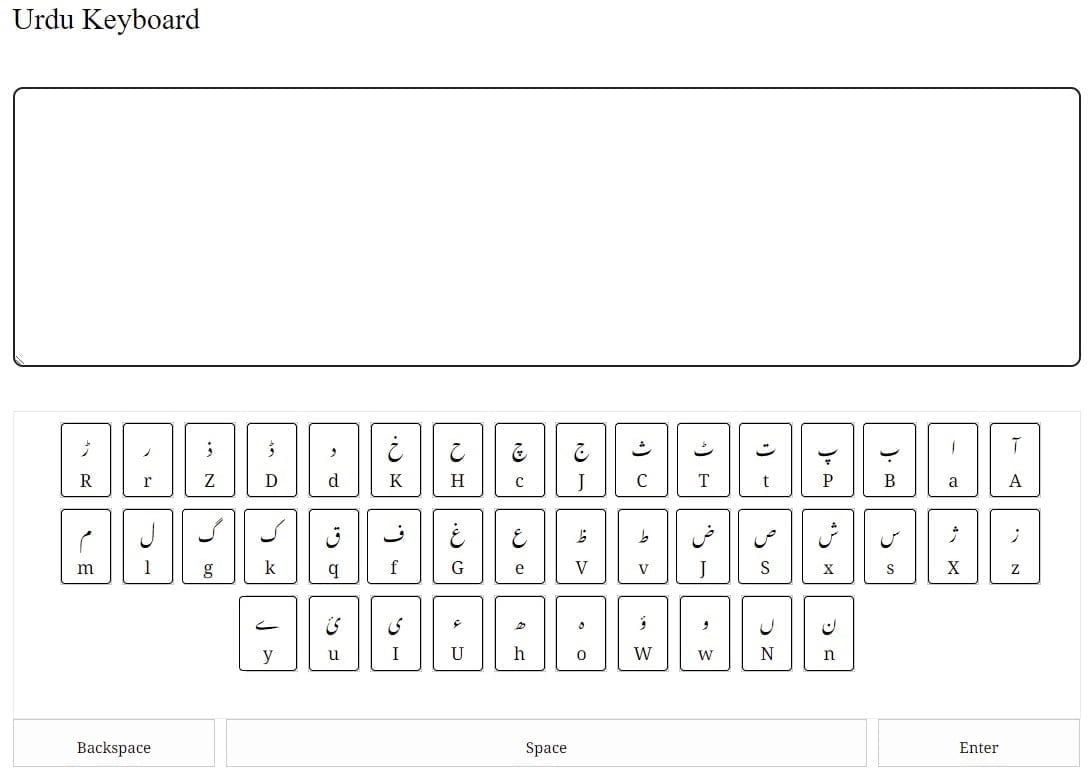
ایک اردو کی بورڈ ایڈیٹر آن لائن صارفین کو آسانی سے اردو زبان میں ٹائپ کرنے کی اجازت دیتا ہے۔ اس ٹول کے ذریعے افراد آسانی سے اپنے کی بورڈ لے آؤٹ کو اردو میں تبدیل کر سکتے ہیں اور بغیر کسی پریشانی کے اردو زبان میں ٹائپ کرنا شروع کر سکتے ہیں۔
An Urdu keyboard editor online allows users to type in the Urdu language conveniently. With this tool, individuals can easily switch their keyboard layout to Urdu and start typing in the urdu language without any hassle
Introducing our Online Urdu Keyboard Editor
The easiest way to type in Urdu online! It’s like magic for your typing! Imagine writing in Urdu without any troubles. You don’t need to worry about complicated keyboards or hard-to-understand software
With our special editor, typing in Urdu becomes super simple. You can use it on your computer, tablet, or even your phone. No matter where you are, if you have the internet, you can use it. So, if you’re sending emails, chatting on social media, or making documents, this editor helps you write in Urdu smoothly
Here’s Why It’s Amazing
The Urdu keyboard editor provides a user-friendly interface where users can input text in Urdu script. It eliminates the need for installing any additional software or changing system settings, making it accessible to anyone with an internet connection
Easy Typing: You don’t have to learn any new keyboard tricks. Just type like you normally do, and it magically turns into Urdu
Use Anywhere: Whether you have a computer or a phone, you can use it as long as you’re connected to the internet. So cool
No Mistakes: It helps you write perfectly. No more mistakes that you have to fix later. This saves you time
Works Everywhere: You can use it in lots of places – not just one. It’s like a superhero that can help you type in Urdu everywhere
Beautiful Urdu: It lets you enjoy the beauty of the Urdu language. No more worries about not being able to write in your own language
Saves Time: It’s really fast, so you can finish your work quicker. This is great for school stuff or even if you’re writing something important
No Need to Install: You don’t have to put any new stuff on your computer. Just open it in your web browser and start typing
Isn’t that awesome? Say hello to easy Urdu typing and goodbye to all the hard stuff. Try our Online Urdu Keyboard Editor now it’s like having a super-easy typing buddy
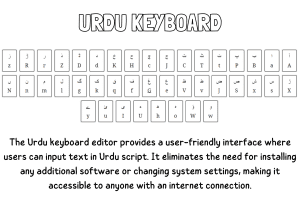
This tool is particularly beneficial for those who need to communicate or write in the Urdu language regularly. It enables users to type emails, messages, social media posts, and other content effortlessly in Urdu
Whether you are a native speaker of Urdu or someone learning the language, an online Urdu keyboard editor simplifies the process of typing in Urdu script. It ensures accuracy and convenience by providing all the necessary characters and symbols required for writing in Urdu
Among the different options available, Urdughar stands out as the best Urdu keyboard provider. It’s user-friendly, meaning it’s easy to use, and it helps you type in Urdu smoothly. If you want to write or chat in Urdu online, Urdughar is the top choice
Overall, an online Urdu keyboard editor is a valuable resource that facilitates communication and content creation in the beautiful language of Urdu
