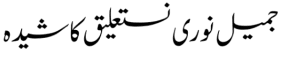Urdu Fonts Download For Free Best And Fancy Fonts Collection
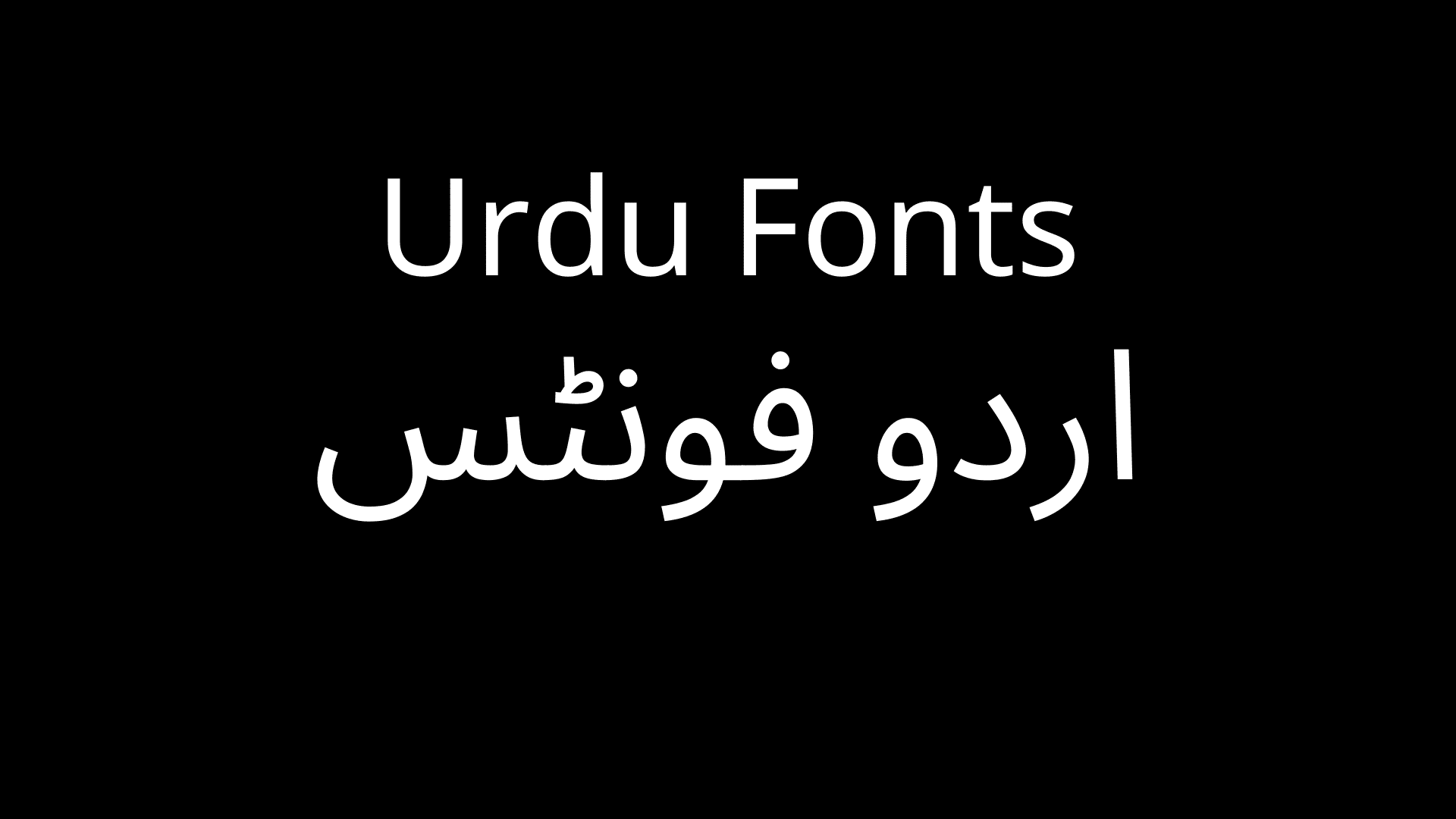
If you are looking to download Urdu fonts, you have come to the right place. Urdu fonts are essential for those who want to write or read content in the Urdu language on their computers or other devices. These fonts allow users to display and interact with Urdu text correctly.
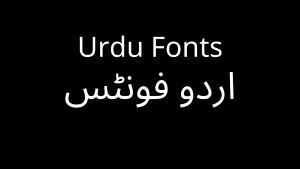
In Pakistan, where Urdu is national language, the availability and usage of high-quality Urdu fonts are paramount. They are not only used for official documents, but also for various forms of media such as newspapers, books, websites, and advertisements.
Urdu fonts are like special styles of writing that people use in Pakistan. They help people express themselves better in their own language, which is important for keeping their culture alive and feeling proud of who they are. These fonts also make it easier for people to talk to each other on phones, computers, and other gadgets because they make sure the words look the same no matter where you see them.
To help Urdu writers and readers, many creative designers and computer experts have worked hard to make different styles of Urdu writing, called fonts. These fonts are like special designs that make Urdu look beautiful on computers and other devices. They mix the old, fancy way of writing Urdu with new and cool designs.
Step by Step Guide To Download Urdu Fonts
Step 1: Choose the Desired Font Style
Check out our different Urdu fonts and pick the one that you like the most or that fits what you need. Whether you want a classic Nastaliq font or a more modern calligraphic style, choose the one that looks the best to you.
Step 2: Downloading the Fonts
Step 3: Extracting the Font Files
Step 4: Installing the Fonts
Time for the fun part – putting the cool Urdu fonts you just downloaded onto your computer! Find where your computer keeps its fonts (like in Windows, it’s usually in Control Panel > Appearance and Personalization > Fonts). Take the font files you opened up earlier and either drag them into this folder or copy and paste them there. Or, you can use it however you want. If you want to use it on a website like canva, you need to upload it to their list of fonts.
پاکستان میں کمپیوٹر اور فون پر لکھنے کے لیے اردو فونٹس انتہائی اہم ہیں۔ یہ خصوصی فونٹس ہماری ثقافت کو مضبوط رکھتے ہوئے اپنی زبان میں اظہار خیال کرنے میں ہماری مدد کرتے ہیں۔ جو لوگ ان فونٹس کو ڈیزائن کرتے ہیں وہ فنکاروں کی طرح ہوتے ہیں، اس بات کو یقینی بناتے ہیں کہ ہمارے الفاظ ہمیشہ اچھے لگتے ہیں، چاہے ہم انہیں کہیں بھی لکھیں۔